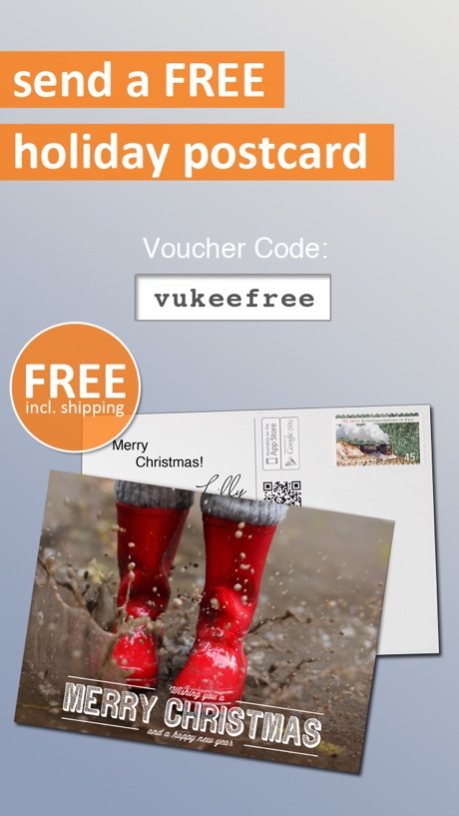VideoZoom Cam 3.4.1
Continue to app
Free Version
Publisher Description
Video Zoom & effects in real time such as Comic, Tilt Shift and many more for photo & video!
* Featured by Apple as NEW *
Breaths your shots on the fly to new life. Create cool effects like photos or make a one-time best video recording. Transform everyday shots into something unique.
Highlight: Send your photo as a real printed postcard!
Simply download app and select between LIVE fantastic effects - whether photo or video. You can see the selected effect or filter on your screen. Party, romance or Old School. For each event the right effect is present.
Features:
• VIDEO ZOOM
• Photo and video recordings
• Live Effects and filters for photo AND video, such as Toon, Pixellate, Sepia, Sketch,Tilt Shift and many more
• LED-flash
• Front camera
• Stores them in your camera roll
This is just the beginning. We have many cool and useful features, and new effects in development. Stay tuned to what lies ahead!
If there are problems starting the app, pleace restart your device.
Do you have ideas for other effects - Questions or problems?
Visit us on Facebook: http://www.facebook.com/vukee.de
We can help determine!
Many thanks to everybody who has contributed to making our app as popular as it has become already and for the numerous positive assessments and suggestions.
Oct 17, 2014
Version 3.4.1
- new design
- bug fixes
About VideoZoom Cam
VideoZoom Cam is a free app for iOS published in the Screen Capture list of apps, part of Graphic Apps.
The company that develops VideoZoom Cam is Brand&Nobel Markenverwertungsgesellschaft mbH. The latest version released by its developer is 3.4.1.
To install VideoZoom Cam on your iOS device, just click the green Continue To App button above to start the installation process. The app is listed on our website since 2014-10-17 and was downloaded 5 times. We have already checked if the download link is safe, however for your own protection we recommend that you scan the downloaded app with your antivirus. Your antivirus may detect the VideoZoom Cam as malware if the download link is broken.
How to install VideoZoom Cam on your iOS device:
- Click on the Continue To App button on our website. This will redirect you to the App Store.
- Once the VideoZoom Cam is shown in the iTunes listing of your iOS device, you can start its download and installation. Tap on the GET button to the right of the app to start downloading it.
- If you are not logged-in the iOS appstore app, you'll be prompted for your your Apple ID and/or password.
- After VideoZoom Cam is downloaded, you'll see an INSTALL button to the right. Tap on it to start the actual installation of the iOS app.
- Once installation is finished you can tap on the OPEN button to start it. Its icon will also be added to your device home screen.